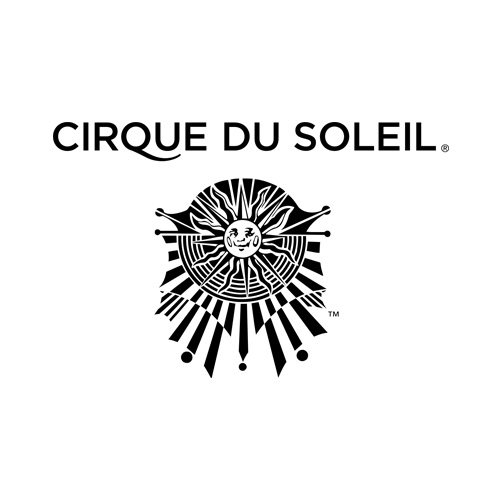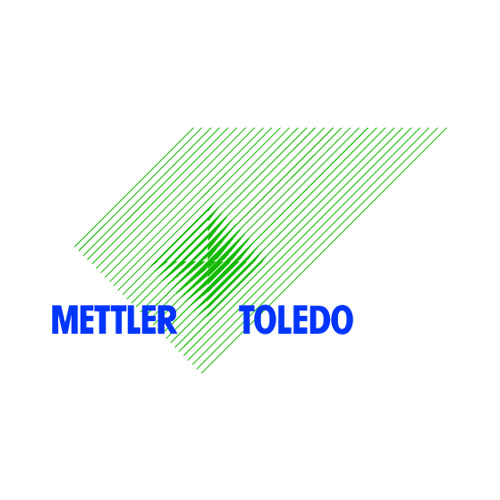IT Services and solutions
for all business sizes
Onsite and on demand throughout Australia
Lose the hassle of dealing with multiple IT providers
Count on Vault IT for all your IT needs
Service Contract Specialists
Vault IT has a track record of providing on-site services to clients across a range of industry verticals through subcontract arrangements. Need us to do the same for you?On-Demand IT Support
From remote desktop support to our renowned onsite service, we are here to help 24/7 no matter where you are in Australia. When you have an IT emergency, we’ll react quickly and effectively.Managed Services
Tired of the constant hassle of dealing with your IT? Our Managed IT Services can relinquish your burden once and for all. From managing a single service to the entire IT department, we’ve got you covered.Hardware and Software Sales
Whether you need high end or budget friendly IT equipment, we have the gear that will enhance your business – wherever you are in Australia.Finally, an IT provider that’s ready when you need them
Since 2009, Vault IT have provided IT services and solutions to enterprises throughout all major cities in Australia. In that time we have worked with large, international organizations with a base in Australia, helping them to deploy IT solutions that simplify their complex and sophisticated structures and processes. We’re constantly improving and refining our operations and we’re committed to surpassing your expectations. Our IT services range from hardware and software sales to virtualization, but we specialize in onsite services. We can provide an IT engineer to your business quickly, wherever you are in Australia. From scheduled visits to reactive on site 24/7 support, we’re your IT solution that is ready when you need us.
A wealth of news and IT tips
Direct from the Vault See All
When you need the help of an in-person IT engineer
Whatever the size or complexity of your network – you can count on Vault IT